Instructions for Resetting a Password
Step 1. Navigate to the Pennsylvania Conservation Explorer website and click on ‘Request new password’.
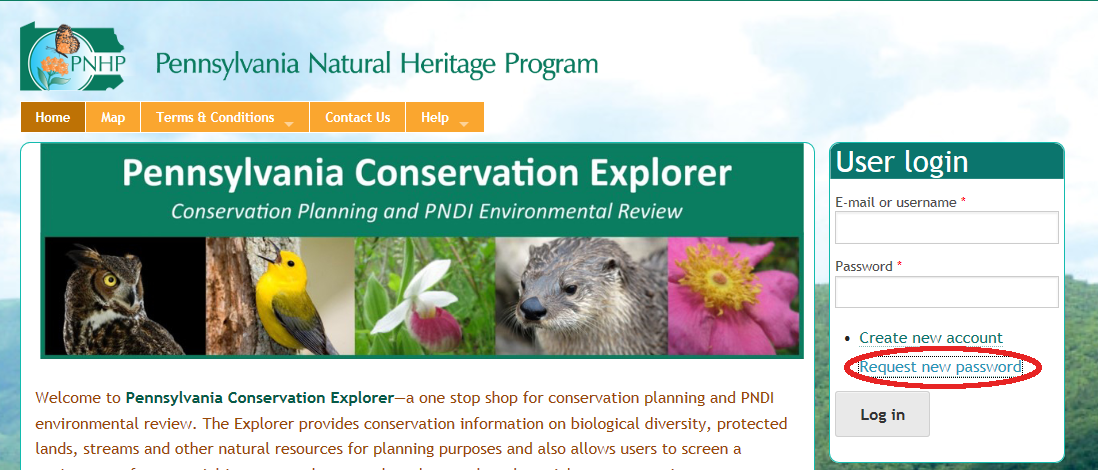
Step 2. Enter you email address. Important: If you are activating an existing account, the email address must match the email that was used to create the original PNDI account.
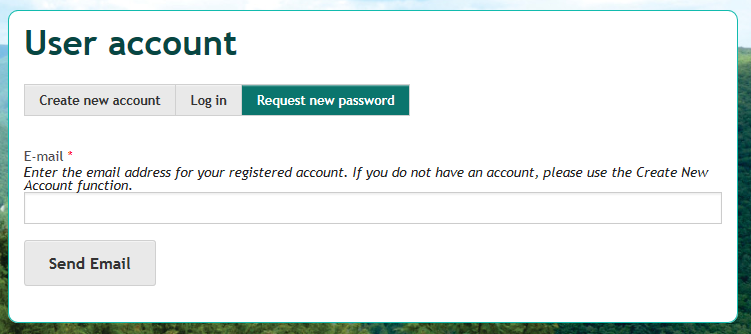
Step 3. Further instructions are sent to your email address.
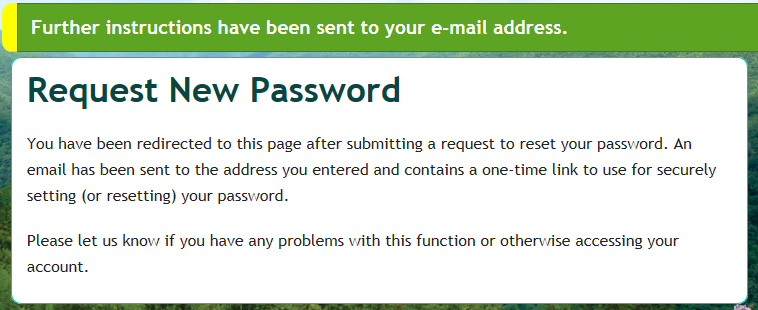
Step 4. Click on the link in the email to be taken to the reset password page. Click on the ‘Log in’ button to continue.
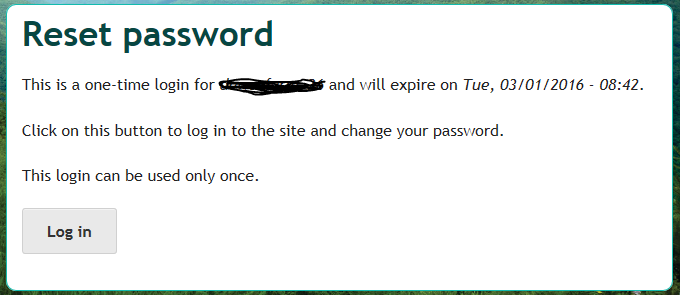
Step 5. If this is the first time visiting the site you will need to accept the websites Terms & Conditions before resetting your password, click ‘Confirm’ to continue.
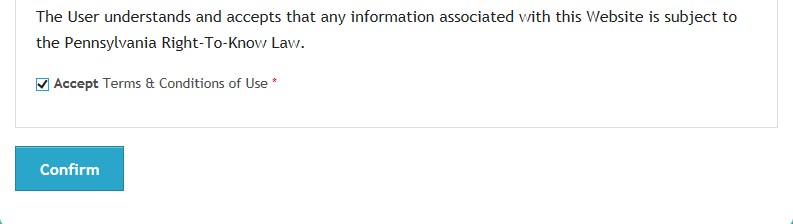
Step 6. Enter your new password.
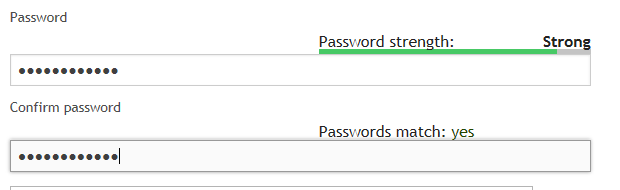
Step 7. Click on the 'Save' button.

Step 8. You have successfully logged on to your PA Conservation Explorer account.